如何简单的启动一组dotnet服务,powershell?
引言
我们知道使用dotnet命令可以方便的启动c#程序,假如我有一组相互关联的服务,一般在测试的时候可以打开多个visual studio启动新实例
不过这只在需要调试它们的时候才有必要,一般也只需要分别在bin\debug中启动命令就行
每天写代码的时候都去启动这些服务未免有些麻烦,因此有了这篇文章.
解决方案
复杂的解决方案
要用命令行启动这些服务是要解决一些问题的,最关键的是状态检测;因为你直接用dotnet命令启动的是一个dotnet命令行窗口
一旦有多个服务启动了,且每个服务有很多的日志你就不知道哪些服务没启动成功;下面放出我写的一个示例
1 | |
这里还推荐使用Seq,方便在启用这些服务后查看日志。
以上为文章原文:
下面放出简单的解决方案:
简单的解决方案
那就是Tye
使用Tye,只需要:
- 安装
tye命令行工具
1 | |
- 编写程序启动
yaml配置文件
1 | |
- 使用
tye run D:\test\tye.yml或直接使用tye run启动工具 - 打开
localhost:8000查看服务启动情况
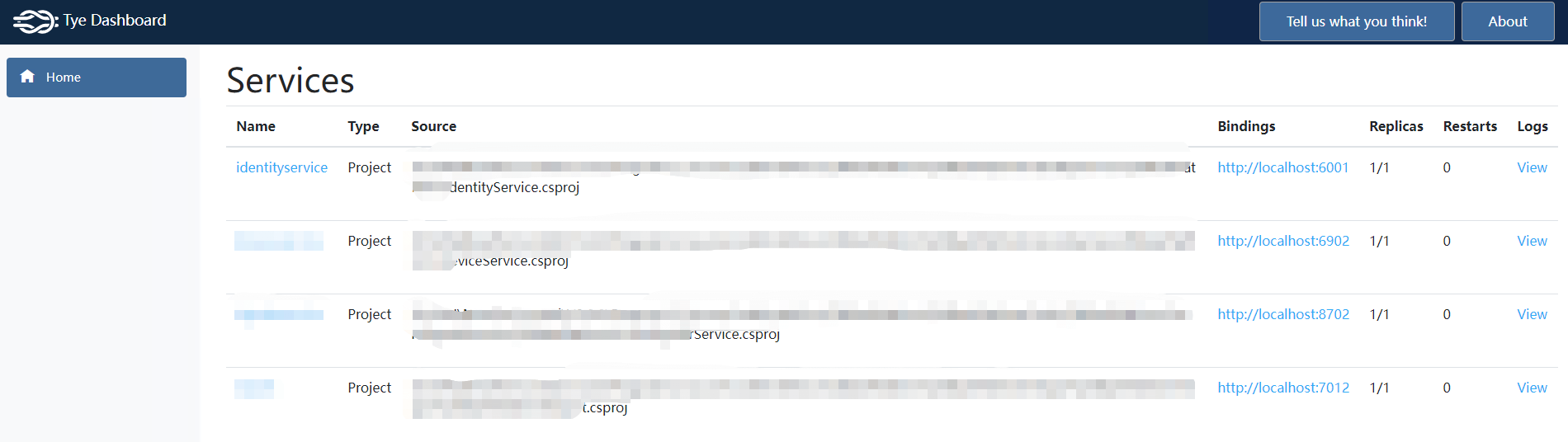
现在,你的服务都由tye帮你接管了
参考资料
- tye documentation
- https://thecloudblog.net/post/distributed-tracing-in-asp.net-core-with-jaeger-and-tye-part-2-project-tye/
- https://stackoverflow.com/questions/10262231/obtaining-exitcode-using-start-process-and-waitforexit-instead-of-wait
- https://stackoverflow.com/questions/3382082/whats-the-nohup-on-windows
- https://stackoverflow.com/questions/6604089/dynamically-generate-command-line-command-then-invoke-using-powershell
- https://github.com/dotnet/runtime/issues/2688#issuecomment-339577646
如何简单的启动一组dotnet服务,powershell?
http://blog.wangshuai.app/2022-03-23-如何简单的启动一组dotnet服务(powershell)/