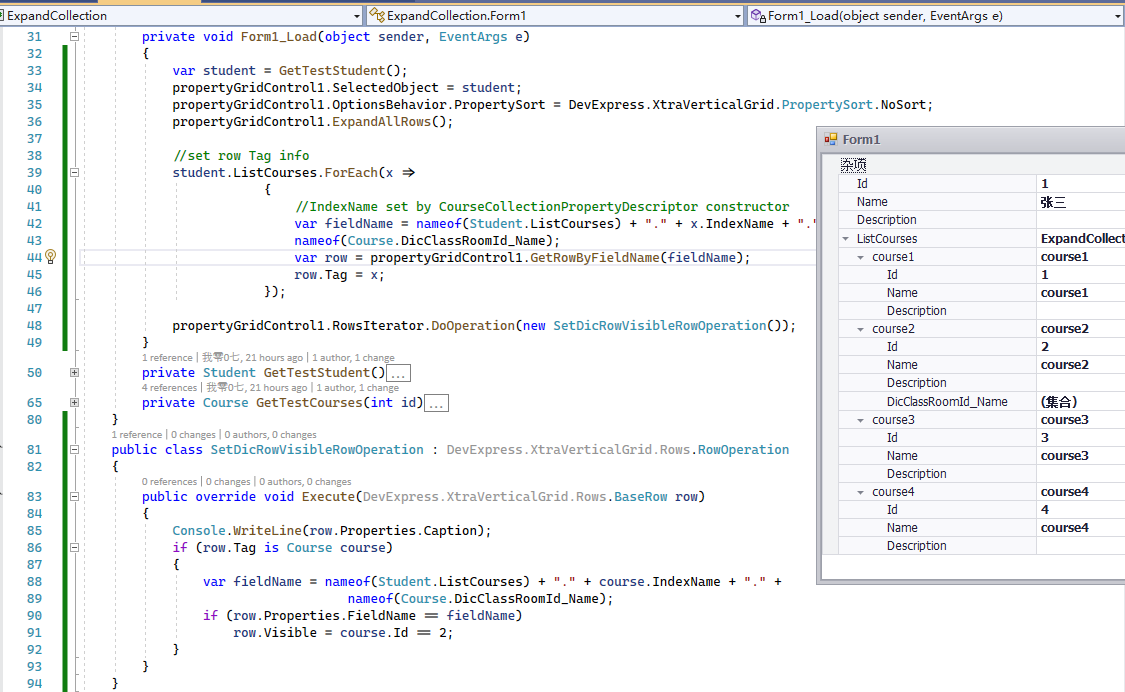引言
PropertyGridControl实际是Vertical Grid,它的每一行对应的是PropertyGridControl.SelectedObject中的属性,如果我想根据值隐藏行应该怎么做呢?
解决方案
假如我现在只需要显示Course.Id=2的DicClassRoomId_Name栏位,查看Tree Traversal可知,可以通过VGridRowsIterator.DoOperation 方法遍历整个树达到自定义行内容的功能。
为此需要实现一个RowOperation (完整代码在文末)
1
2
3
4
5
6
7
8
9
10
11
12
13
14
| public class SetDicRowVisibleRowOperation : DevExpress.XtraVerticalGrid.Rows.RowOperation
{
public override void Execute(DevExpress.XtraVerticalGrid.Rows.BaseRow row)
{
Console.WriteLine(row.Properties.Caption);
if (row.Tag is Course course)
{
var fieldName = nameof(Student.ListCourses) + "." + course.IndexName + "." +
nameof(Course.DicClassRoomId_Name);
if (row.Properties.FieldName == fieldName)
row.Visible = course.Id == 2;
}
}
}
|
在遍历之前,还需为Row保存相关信息
1
2
3
4
5
6
7
8
9
10
11
12
13
14
15
16
17
18
19
| private void Form1_Load(object sender, EventArgs e)
{
var student = GetTestStudent();
propertyGridControl1.SelectedObject = student;
propertyGridControl1.OptionsBehavior.PropertySort = DevExpress.XtraVerticalGrid.PropertySort.NoSort;
propertyGridControl1.ExpandAllRows();
student.ListCourses.ForEach(x =>
{
var fieldName = nameof(Student.ListCourses) + "." + x.IndexName + "." +
nameof(Course.DicClassRoomId_Name);
var row = propertyGridControl1.GetRowByFieldName(fieldName);
row.Tag = x;
});
propertyGridControl1.RowsIterator.DoOperation(new SetDicRowVisibleRowOperation());
}
|
由于上一篇文章devexpress如何在PropertyGridControl中直接编辑集合成员的影响,FieldName发生了变化,此处根据PropertyDescriptor的逻辑生成了FieldName。
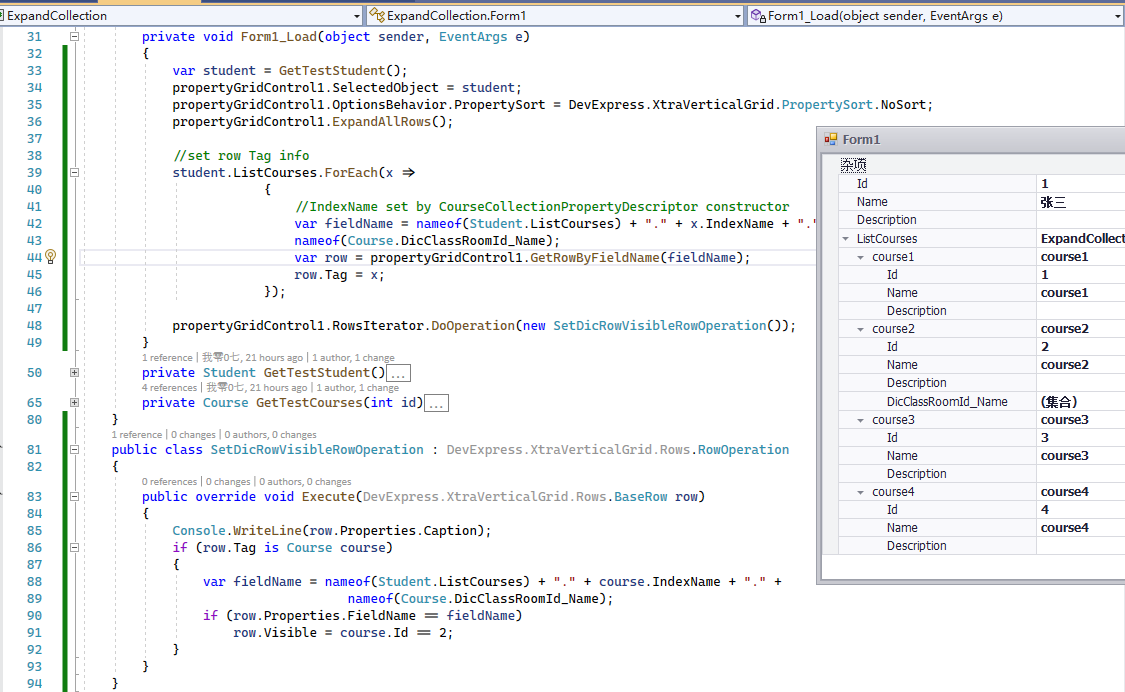
参考资料