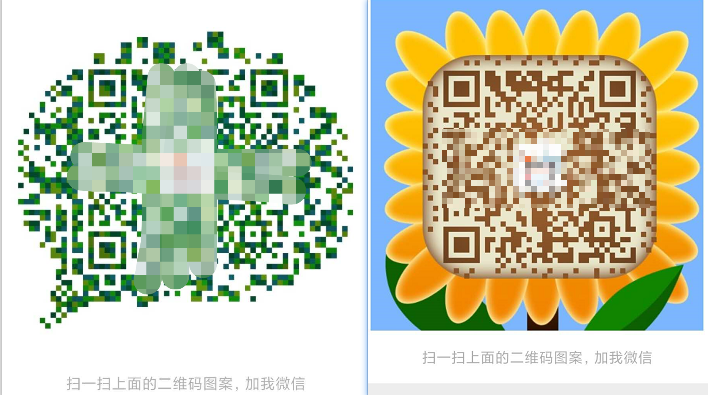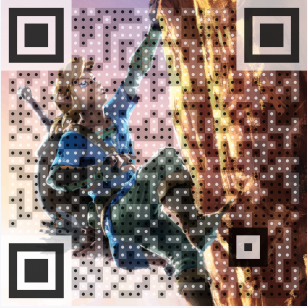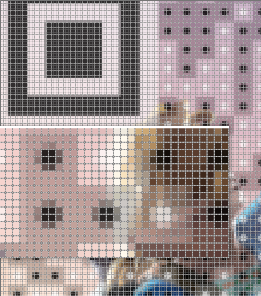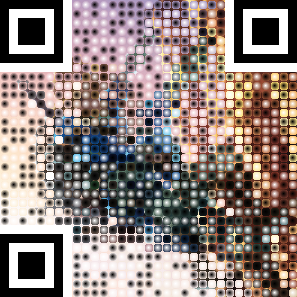1
2
3
4
5
6
7
8
9
10
11
12
13
14
15
16
17
18
19
20
21
22
23
24
25
26
27
28
29
30
31
32
33
34
35
36
37
38
39
40
41
42
43
44
45
46
47
48
49
50
51
52
53
54
55
56
57
58
59
60
61
62
63
64
65
66
67
68
69
70
71
72
73
74
75
76
77
78
79
80
81
82
83
84
85
86
87
88
89
90
91
92
93
94
95
96
97
98
99
100
101
102
103
104
105
106
107
108
109
110
111
112
113
114
115
116
117
118
119
120
121
122
123
124
125
126
127
128
129
130
131
132
133
134
135
136
137
138
139
140
141
142
143
144
145
146
147
148
149
150
151
152
153
154
155
156
157
158
159
160
161
162
163
164
165
166
167
168
169
170
171
172
173
174
175
| public override Bitmap Render(BitMatrix matrix, BarcodeFormat format, string content, EncodingOptions options)
{
int width = matrix.Width;
int height = matrix.Height;
Foreground = Color.Black;
bool hasBackImage = false;
var qrCode = Encoder.encode(content, ErrorCorrectionLevel.L,options.Hints);
var qrCodeMatrix = qrCode.Matrix;
Console.WriteLine("-----------------------------");
foreach (var point in qrCodeMatrix.Array)
{
Console.WriteLine(string.Join(string.Empty, point.Select(s =>
{
if (s == 0) return " ";
return s.ToString();
})));
}
var det=new Detector(matrix);
var detPoints = det.detect().Points;
var backgroundBrush = new LinearGradientBrush(
new Rectangle(0, 0, width, height), BackgroundGradientColor, BackgroundGradientColor, LinearGradientMode.Vertical);
var foregroundBrush = new LinearGradientBrush(
new Rectangle(0, 0, width, height), ForegroundGradientColor, ForegroundGradientColor, LinearGradientMode.ForwardDia
var bmp = new Bitmap(width,height);
var gg = Graphics.FromImage(bmp);
if (File.Exists(BackImageFullName))
{
var backImageTemp=new Bitmap(BackImageFullName);
bmp= new Bitmap(backImageTemp, new Size(width, height));
gg=Graphics.FromImage(bmp);
hasBackImage = true;
}
else
{
gg.Clear(BackgroundGradientColor);
}
Point startPoint=new Point(0,0);
Point endPoint=new Point(0,0);
bool isStartPoint = false;
var foreColor = ForegroundGradientColor;
var backColor = BackgroundGradientColor;
if (hasBackImage && IsMergeBackColor)
{
var rateX = bmp.Width / qrCodeMatrix.Width;
var rateY = bmp.Height / qrCodeMatrix.Height;
if (rateY > rateX)
{
rateY = rateX;
}
else
{
rateX = rateY;
}
var defaultBorder = 0;
var largeImage = new Bitmap(bmp, qrCodeMatrix.Width * rateX+defaultBorder, qrCodeMatrix.Height * rateY+defaultBord
var largeG = Graphics.FromImage(largeImage);
for (int inputY = 0; inputY < qrCodeMatrix.Height; inputY++)
{
for (int inputX = 0; inputX < qrCodeMatrix.Width; inputX++)
{
Rectangle foreRectangle = new Rectangle(inputX * rateX+defaultBorder, inputY * rateY+defaultBorder, rateX,
if (IsInDetect(qrCodeMatrix, inputX, inputY))
{
if (qrCodeMatrix[inputX, inputY] == 1)
{
largeG.FillRectangle(new SolidBrush(foreColor), foreRectangle);
}
else
{
largeG.FillRectangle(new SolidBrush(backColor), foreRectangle);
}
}
else
{
using (var ellipsePath = new GraphicsPath())
{
ellipsePath.AddEllipse(foreRectangle);
var brush = new PathGradientBrush(ellipsePath);
var color = bmp.GetPixel(foreRectangle.X, foreRectangle.Y);
brush.CenterPoint = new PointF(foreRectangle.Width / 2 + foreRectangle.X,
foreRectangle.Height / 2 + foreRectangle.Y);
brush.SurroundColors = new[] {color};
brush.FocusScales = new PointF(0, 0);
if (qrCodeMatrix[inputX, inputY] == 1)
{
brush.CenterColor = foreColor;
}
else
{
brush.CenterColor = backColor;
}
largeG.FillRectangle(brush, foreRectangle);
}
}
}
}
return largeImage;
}
for (int x = 0; x < width - 1; x++)
{
for (int y = 0; y < height - 1; y++)
{
if (matrix[x, y])
{
if (!isStartPoint)
{
isStartPoint = true;
startPoint = new Point(x, y);
endPoint = new Point(width - x, height - y);
}
gg.FillRectangle(foregroundBrush, x, y, 1, 1);
}
else
{
if (x < endPoint.X && y < endPoint.Y && x > startPoint.X && y > startPoint.Y)
{
if (hasBackImage)
gg.FillRectangle(backgroundBrush, x, y, 1, 1);
}
}
}
}
if (File.Exists(IconFullName))
{
var icon = new Bitmap(IconFullName);
Image circleIcon;
if (IconShape == IconShape.Round)
{
circleIcon = CutCircle(IconFullName, 0, 0, icon.Height);
}
else
{
circleIcon = icon;
}
circleIcon = new Bitmap(circleIcon, new Size(33, 33));
gg.DrawImage(circleIcon,
new PointF((startPoint.X + endPoint.X) / 2 - circleIcon.Width / 2,
(startPoint.Y + endPoint.Y) / 2 - circleIcon.Height / 2));
}
if (hasBackImage)
gg.DrawRectangle(new Pen(Color.White, 5), startPoint.X - 3, startPoint.Y - 3,
endPoint.X - startPoint.X + 4,
endPoint.Y - startPoint.Y + 4);
return bmp;
}
|